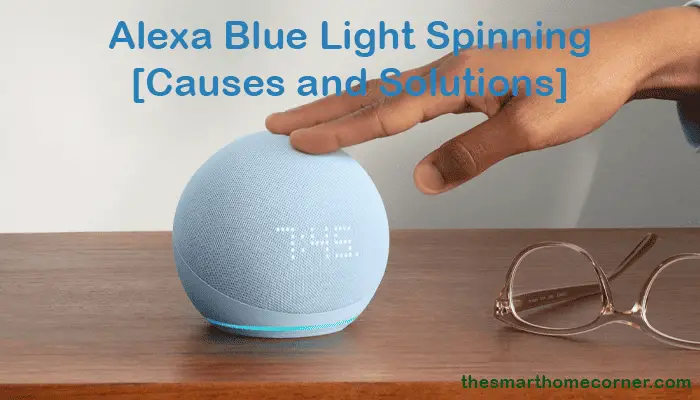If you’re an Alexa user, you may have noticed the blue light spinning on your device. This light can indicate different things, such as Alexa starting up, processing a voice command, or installing new firmware. However, if the blue light keeps spinning for an extended period, it could be a sign of an issue with your device.
In this article, we will explore the possible reasons why Alexa’s blue light keeps spinning and provide some solutions to fix the problem. We will look at issues such as power supply, Wi-Fi connectivity, and software updates that may cause the blue light to spin continuously. By the end of this article, you will have a better understanding of what causes the spinning blue light and how to troubleshoot it.
Decoding Alexa’s Blue Light Patterns
Unraveling the different patterns of the blue light spinning
When you interact with Alexa, you may notice different patterns of blue light spinning on your device. These light patterns can indicate different states of your device, such as processing a request, starting up, or waiting for a response. Here are some of the most common blue light patterns and what they mean:
Solid blue light
A solid blue light on your Alexa device means that the device is ready and waiting for your request. You can say “Alexa” to wake up the device and give it a command.
Pulsing blue light
A pulsing blue light on your Alexa device means that the device is processing your request. This light pattern will usually be displayed while your Alexa device is responding to you, but occasionally can appear while skills or other features are loading.
Spinning blue light
A spinning blue light on your Alexa device is usually a sign that it’s processing a voice command. In some cases, it can also be a sign that your Alexa is installing new firmware or that it mistook something you said as a voice command. If the spinning blue light persists for an extended period or becomes unresponsive, there may be an issue that needs to be resolved.
Alternating blue and cyan light
If you see a pulsating cyan and blue light, your Alexa device is currently processing the request you just made. This light pattern will usually be displayed while your Alexa device is responding to you, but occasionally can appear while skills or other features are loading.
Other variations and combinations
There may be other variations and combinations of blue light patterns that your Alexa device displays. For example, a flashing blue light may indicate that your device is in pairing mode. If you’re unsure what a particular light pattern means, you can consult your device’s user manual or contact Amazon customer service for assistance.
In summary, understanding the different blue light patterns on your Alexa device can help you better interpret its status and troubleshoot any issues that may arise.
What causes the blue light to spin on Alexa?
When you see the blue light spinning on your Alexa device, it means that your device is processing a request or performing a task. However, the speed and pattern of the spinning light can provide more information about what Alexa is doing.
Interpreting the blue light spinning in different scenarios
Alexa processing a request
When you give a command to Alexa, the blue light will spin in a circle to indicate that the device is processing your request. The speed of the spinning light can vary depending on the complexity of the task. For example, if you ask Alexa to play a song, the spinning light may be slow and steady. If you ask Alexa to set an alarm, the spinning light may be faster and more erratic.
Alexa listening for a wake word
When Alexa is waiting for you to give a command, the blue light will be solid. However, when you say the wake word “Alexa,” the blue light will start spinning to indicate that the device is listening for your request.
Alexa volume control
If you adjust the volume on your Alexa device, the blue light will spin in a circle to indicate that the device is adjusting the volume. The speed of the spinning light can vary depending on how much you are increasing or decreasing the volume.
Alexa mute status
If you mute your Alexa device, the blue light will turn off completely. However, if you unmute the device, the blue light will spin in a circle to indicate that the device is ready to receive voice commands again.
Alexa network connectivity
If your Alexa device is having trouble connecting to the internet, the blue light may spin in a circle to indicate that the device is trying to establish a connection. If the spinning light continues for an extended period of time, it may indicate that there is a problem with your network connectivity.
Alexa notifications and reminders
If you have notifications or reminders set up on your Alexa device, the blue light may spin in a circle to indicate that there is a new notification or reminder available. You can ask Alexa to read the notification or reminder by saying “Alexa, what are my notifications?” or “Alexa, what are my reminders?”
In summary, the blue light spinning on your Alexa device can provide valuable information about what the device is doing. By paying attention to the speed and pattern of the spinning light, you can better understand how Alexa is processing your requests and performing tasks.
How do I troubleshoot Alexa’s blue light of death?
If you notice that your Alexa device is showing a blue light spinning and not responding, it can be frustrating. However, there are some common problems related to the blue light spinning that you can troubleshoot on your own.
Common problems related to the blue light spinning
- Connectivity issues: If your Alexa device is not connected to the internet, it may show a blue light spinning. Check your Wi-Fi connection and make sure that your device is connected to the same network as your Alexa device.
- Power issues: If your Alexa device is not getting enough power, it may show a blue light spinning. Make sure that your device is plugged into a power source and that the power source is working properly.
- Software issues: If there is a software issue with your Alexa device, it may show a blue light spinning. Try resetting your device or updating the software to resolve this issue.
Troubleshooting steps for resolving issues with the blue light
- Restart your Alexa device by unplugging it from the power source and plugging it back in after a few seconds.
- Check your Wi-Fi connection and make sure that your Alexa device is connected to the same network as your other devices.
- Reset your Alexa device by pressing and holding the microphone off and volume down buttons simultaneously for 20 seconds until the light turns orange.
- Update the software on your Alexa device by going to the settings menu in the Alexa app and selecting the device you want to update.
Contacting Amazon support for further assistance
If you have tried the troubleshooting steps above and your Alexa device is still showing a blue light spinning, you may need to contact Amazon support for further assistance. You can contact Amazon support through the Alexa app or by visiting the Amazon support website. They will be able to assist you in resolving any issues with your Alexa device.
How do I stop the blue light from spinning on Alexa?
If you’re wondering how to stop the blue light from spinning on your Alexa device, there are a few things you can try. Here are some steps you can take:
- Check if Alexa is processing a command: The blue light spinning on Alexa usually indicates that it’s processing a command. Wait for a few seconds and see if the light stops spinning. If it doesn’t, try the following steps.
- Restart your Alexa device: Restarting your Alexa device can help resolve many issues, including the blue light spinning problem. To do this, unplug the power cable from your device, wait for a few seconds, and plug it back in. Wait for your device to restart and see if the blue light stops spinning.
- Check if your Alexa device needs a software update: Sometimes, the blue light spinning on Alexa can indicate that your device needs a software update. To check if there’s an update available, go to the Alexa app on your mobile device, select your device, and check for updates. If there’s an update available, download and install it.
- Reset your Alexa device: If none of the above steps work, you can try resetting your Alexa device to its factory settings. To do this, press and hold the reset button on your device for about 20 seconds until the light ring turns orange. Release the button and wait for your device to restart. Note that resetting your device will erase all your settings and preferences, so you’ll need to set it up again.
By following these steps, you should be able to stop the blue light from spinning on your Alexa device. If you’re still having issues, contact Amazon customer support for further assistance.
Conclusion
In conclusion, the spinning blue light on your Alexa device is not always a cause for concern. It could simply mean that your device is starting up, processing a voice command, or installing new firmware. However, there are instances where the blue light could indicate a problem with your device.
If you have tried the easy fixes such as restarting your modem and router, disabling the Do Not Disturb feature, or using the “Alexa, stop” command and the blue light persists, it may be time to contact Amazon customer support for further assistance.
It is also important to ensure that your Alexa device is up to date with the latest firmware to avoid any potential issues. You can check for updates in the Alexa app under Settings > Device Settings > select your device > Device software version.
In addition, make sure that your Wi-Fi signal is strong and that your Alexa device is not too far from your router. Poor Wi-Fi signal strength can cause issues with your Alexa device, including the spinning blue light.
Overall, understanding the different reasons why your Alexa device may display a spinning blue light can help you troubleshoot and resolve any issues quickly. By following the simple steps outlined in this article, you can ensure that your Alexa device is working properly and providing you with the best possible experience.
Frequently Asked Questions
Why does Alexa light up when no one is talking?
If you notice Alexa’s blue light spinning when no one is talking, it could be due to a few reasons. Firstly, Alexa may be processing a previous command or task. Secondly, it could be an indication that Alexa is installing new firmware. Finally, it could be a sign that Alexa mistook something you said as a voice command.
How do I restart Alexa?
Restarting Alexa is a simple process that can solve many issues. To restart Alexa, follow these steps:
- Unplug your Alexa device from the power source.
- Wait for at least 30 seconds.
- Plug the device back in and wait for it to start up.
If you’re still experiencing issues, you can try resetting the device to its factory settings. To do this, press and hold the Action button for 25 seconds. This will reset the device to its original settings and erase all of your personal information and settings.